Command Palette
To use the command palette, press Command + k (on Mac) or Windows + k (on Windows).
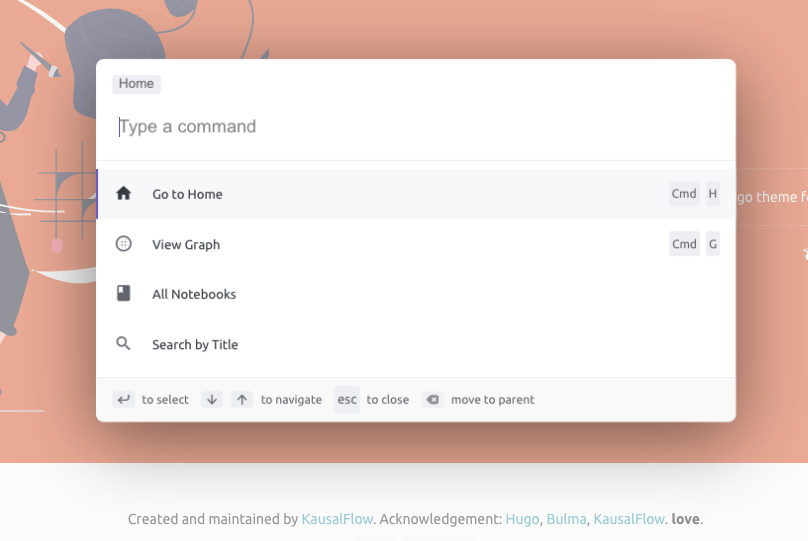
There are some generic commands we can use on every page, e.g.,
Home: navigate back to home page,View Graph: navigate to the graph page,All Notebooks: navigate to the notebook list,Search: search notes by title, which is less powerful than the search bar on the home page.
On note pages, we can use note specific commands, e.g.,
Current Note ID: copy the current note id to the clipboard,Backlinks: show backlinks and go to backlinks,Links: show all the notes that the current note linked to,References: list all the references and go to the links if there is a url.
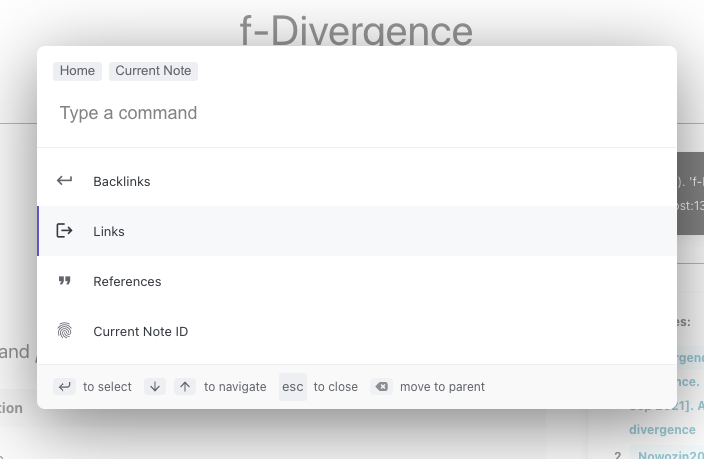
Depending on the note, not every command is available.
The command palette is enabled by default. If one would like to disable it,
params:
# some other configs
# ...
command: false
Planted:
by KausalFlow;
Similar Articles:
tutorials/command-palette Links to:
KausalFlow (2021). 'Command Palette', Connectome, 05 April. Available at: https://hugo-connectome.kausalflow.com/tutorials/command-palette/.